PowerPoint, and the entire Office suite for that matter, is fully pen-enabled:
As a result, I’ve enjoyed using the pen and a tablet PC to do quick layouts for my SharePoint presentations. In fact, I’ve been doing this since back in the Windows XP days, and this new video (below) represents a reboot of my old video, which was done on a Windows XP Toshiba hybrid tablet PC. It had a flawless pen experience, but sadly no touch. Not to mention that it weighed 70 million pounds. : )
Anyway, check it out and lemme know what you think:
BTW – if you’re wondering about the video I inserted into a slide, that can be found here.

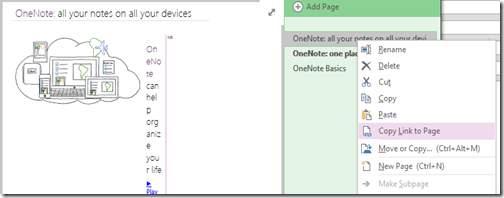
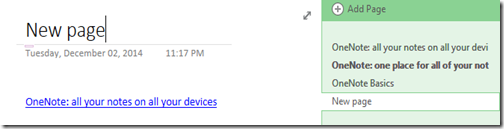


 If you’re part of the
If you’re part of the  Well, Microsoft has done it again. They’ve created a site called
Well, Microsoft has done it again. They’ve created a site called